Commonplace Booking in the Digital Age
I’d like to first observe that, since we created an industrialized society, we have been trying to increase our productivity through planners, todo lists, task trackers, and various sundry mechanisms, each of which has its own style and tradeoffs. After highlighting some of these techniques, and recognizing the variability in workflow, I’ll naturally propose a plugin-based software solution.
The Commonplace Book
Let’s begin with a look at the commonplace book, used by many famously productive folks throughout the Rennaisance and into the late 1800’s.
In 1685 the English Enlightenment philosopher John Locke wrote a treatise in French on commonplace books, translated into English in 1706 as A New Method of Making Common-Place-Books, “in which techniques for entering proverbs, quotations, ideas, speeches were formulated. Locke gave specific advice on how to arrange material by subject and category, using such key topics as love, politics, or religion. Commonplace books, it must be stressed, are not journals, which are chronological and introspective.”[1]
By the early eighteenth century they had become an information management device in which a note-taker stored quotations, observations and definitions. They were used in private households to collate ethical or informative texts, sometimes alongside recipes or medical formulae.
Locke’s method involved creating an index of prefixes for the various subjects that interested him (Pa for “passion”, Ha for “Happiness” which might also collide with “Harmony”, and the like) followed by a growing list of page numbers. To record a note or quote, he’d open to the first available blank page in the book, write down the keyword as a title followed by the note and then append that page number to the prefix in the index. Obviously, if we kept our notes as digital records, we could simply use brute force search for free-associative recall.
Modern Daily (Paper) Planners
Because I’ve done a search for planners, I keep getting interesting ads about them. This experience has been somewhat informative as I’ve noticed a compelling sales pitch: A planner designed for your unique personality, that follows scientific principles learned by psychologists who study productivity. They encourage breaking down large tasks into achievable small ones, similarly divide and conquer time itself through daily, weekly, and monthly pages, and encourage reflection by tracking progress on goals. Really, their marketing says more than I can put into words.
Example: The Panda Planner
Example: Evo Daily Planner
Has (at this time) 4 variants, each based on a personality assessment. Also has a companion app. You can see more examples on their kickstarter campaign.
Example: The Hero’s Journal
Realizing that more compelling motivation comes from narratives following the classic call to action, quest with allies, face adversity, and triumph, the Hero’s Journal focuses more on encouraging you through telling your story rather than dry task lists.
Modern (Digital) Note/Task Managers
As technology progressed so has our office work. We much more commonly use digital equivalents of file cabinets. That should have decreased the barrier to digital notetaking, as we often find ourselves at a computer when we want to make a note of something.
Example: Evernote
A quite popular piece of software for taking notes that come equipped with cloud storage that synchronizes across 3 different interfaces: mobile, desktop web, and a browser plugin (quite handy for bookmarking content). Their image -> text conversion even enables search across pictures of handwritten sticky notes.
Because Evernote offers some built-in hierarchy (Stacks and Notebooks) and free-form tagging, folks have developed tag conventions that encode Ferris-style Getting Things Done systems:
Examples: Project Management
We have Asana, Monday.com, Jira, etc. All designed to track tasks and help a team of people coordinate. However, after using them at work, some people have brought them home to track their personal projects.
Example: reMarkable
Given that people still have a penchant for physically scribing their ideas and they can find themselves away from a computer when thinking (a reasonable methodology to remove distractions), reMarkable offers a digitized tablet that combines paper feel with digital organization.
Example: Digitization of Paper Planners
The Slice planner uses recent advances in image processing to transcribe written text (such as a clock, or cross-through on pre-placed icons for email. The Rocketbook, similarly lets you write freeform on the page and scan it later (with wipe and reuse paper), it tracks the scan using a QR code and has a list of icons along the page bottom that you’d configure for sending images to a cloud service (Google drive, Evernote, Dropbox, etc). Moleskine has an Ellipse Smart Writing product that equips a pen with an IR camera and bluetooth so that it can capture what you write on the page and upload it to a phone or tablet.
The Digital Commonplace Book
All of the ideas above have strong merits, otherwise they would not have survived in the marketplace. Each of the approaches above has a specific problem that it addresses, but they also compete with each other across some trade-offs (pen vs digital, task tracking vs free-recall) in the productivity space. Could we organize these examples and unify our approach? I think so!
Let us recognize that digitizing the information brings many benefits not available on paper: hyperlinking, tagging, cloud backup and synchronization across devices, and search. But paper also has utility: the feel of the pen, freeform drawing, lack of batteries. Fortunately that gap seems bridgeable via recent advances in image recognition and processing. Our notes might record various goals: todo lists, toread lists, task lists, deadline reminders, timeslots, ideas for later, brainstorms, etc. Digitization can bring us flexible views across the same data: calendar, kanban, gantt chart, checkbox lists, etc. The psychologists in productivity say we benefit from inspirational quotes, especially those that keep us focused on a goal-at-hand and regular reflections on progress and aptitude (achievable through scheduled prompts).
I propose that we can achieve all of the above with a plugin-based software. We establish an API that records note entries (text, bullet lists, checklists, photos, drawings) together with organizational metadata (tags), and a scheduler. Then we allow plugins to stitch those together for productive functionality. For example: the scheduler could watch for due time tag and then trigger a reminder action for filling out a reflection or alert that a task needs to be marked complete. A scheduler following IFTTT could watch for specific events (creation of a note with a tag) and then take a specific organizational action (set a reminder, upload and extract text, attach to a project). The plugins power a configurable dashboard of views that show the same data in different ways: a tag browser, a note editor, a calendar, a time chart, etc. If we streamline the customization (and somehow avoid overwhelming the user with paralysis of choice) then each person can interact with their material in a way that works for them (or continually seek The One True Way forever).
Our smartphone apps and the examples highlighted above already make incremental steps in the direction I outlined. But they remain as data silos and haven’t agreed on a unifying API, as market competition and the costly organizational efforts of standardization present strong incentives against doing so. They’d each rather do their own thing well, than become a plugin to a larger framework. But I see the pieces scattered, waiting for unification and stronger collaboration.
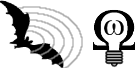







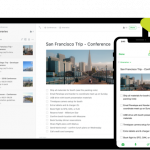
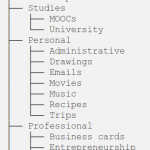
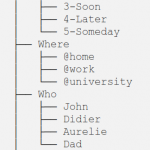
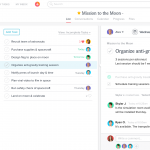
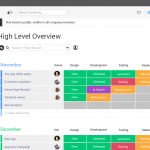

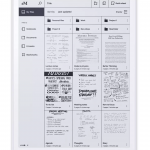

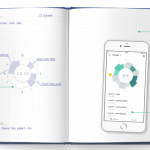


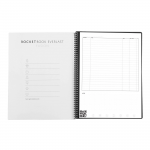

Apparently, I had this exact same idea back in 161128. Must be a good one if it resurfaced. Here are my notes from that time:
Psychology research has demonstrated some positivity feedback mechanisms, put these into an electronic planner
Why: I need a task tracker, but also a motivator
End Picture: A basic planner, with open API for devs to create an ecosystem of ‘app’ plugins (e.g. wordpress).
Below examples do a good job of incorporating the psychology, but are all non-electronic.
https://www.kickstarter.com/projects/sliceplanner/slice-planner-first-notebook-connected-to-digital
– clock display for the day
– impressive integration with app (photo recoginition)
– check icons for actions (email, cloud, calendar)
https://www.kickstarter.com/projects/melissazavala/pipeline-planner-real-estate-agent-planner-and-sal
– customized targeting to demographic (real estate agent)
https://www.kickstarter.com/projects/katemats/volt-planner-reach-your-goals-in-2017
– why does a former software eng create a paper planner?
https://www.kickstarter.com/projects/hustle/hustle-the-worlds-first-planner-made-from-stone-pa
– stone paper
– inspiring quotes
– advise from experts
– track mood by color grid
– goal setting (short, med, long) (what, why, how) (todo list, completed large enough for date)
– bucket list for career, personal growth, travel, relaxing, fun (list of suggestions)
– grid timeline (priorities, exercise, food) (breaking habits, 3 x 7 days chkbox) weekly goal, (what why)
– weekly quote, + productivity hack
– weekly reflection (biggest wins, improve on from interactions, lessons learned, next week i will…)
– travel map
http://www.cogtoolz.com/products/2016-wellness-planners
– monthly chart, coloring sidebar
– monthly mood scores
– daily GRAPES (gentle with self, relaxation, accomplishment, pleasure, exercise, social)
– reflection (situation, automatic thought, emotions, evidence +/-, balanced thought)
– this week’s focus, gratitude list, i’m strong because…, opposite action
– what thinking errors can you identify in your automatic thought? How does the balanced thought help?
– [] * 4, DEESC (describe factually, express emotions, empathize with other, specify need/want, consequences)
https://www.kickstarter.com/projects/728332235/pd-planner
– monthly cal, monthly focus, mile markers
– weekly layout, grid, mile marker at top, personal development inspiration and exercise, affirmation reminders, notes, intentions/gratitude, todo, reflection what shifts did you notice?
– page of inspirational extras
https://pandaplanner.com/products/panda-planner-daily-classic
– review last week (big wins 5, how i will improve 3) (things I will do to make this week great, personal, work, family/friends, relationships), (looking forward to 3), habits focused on developing 2) (learn something new 1) (passion project 1)
– projects 4, goals 5
– morning review (grateful for 3, excited about 3), affirmation 1, focus 1, exercise 1
– today’s priorities 5
– schedule lines/hour, tasks checks, notes, end-of-day review, wins 3, i’ll improve 3
– month overview, cal each with habit box, focus ___ habit ___, notes
– month goals 3, distractions to avoid 3, month’s wins 3, insights gained 3
– ebooks included: a billionaries 5 secrets to productivity, how to crush your goals, how to cure procrastination, how to be a well paid freelancer, how to be a straight-A student, how to get rid of anxiety, how to get in shape fast, 5 part video on 10x productivity
https://inkandvolt.com/product/volt-planner/
– monthly grid (reminders) (notes)
– weekly outlook (grid morning, noon, night) sat/sun not broken down
– yearly theme, brainstorming, my theme is…., this years top goals
– yearly achievements 5, each with “date on”
– monthly goals, checks + draw box
– 30-day challenge, for the next 30 days i want to…. make this happen because … plan of action is .. fully intend to commit ___ signature (30 number grid)
– goals week checks, reflect – celebrate box, review checks (yearly, monthly, last week’s progress, 30-day challenge), one big problem you have to solve? come up with craziest solution
– never too old to change what might have been…, goals of week checks, reflect/celebrate box, review checks (yearly, monthly, last weeks progress, 30-day challenge)
more ideas
https://nathalielussier.com/blog/book-reviews/best-planner-for-entrepreneurs
http://www.wellappointeddesk.com/2016/10/kickstarter-write-your-own-adventure-2017-planner/
One of the better mechanisms, used by people on OneNote, GoodNotes, and Notability, sets out the template with a background pdf on top of which they can hand-scribble or type their content each day. For example https://brandenbodendorfer.com/key2success-planner/
Also, there’s the Plum Planner (paper) that allows choosing different layouts customizing the text/tiles of widget boxes at purchase time.
https://www.plumpaper.com/shop/7×9-vertical-priorities?productGroupSlug=7-x-9-planners