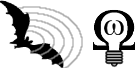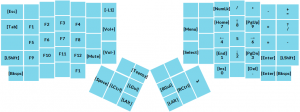My New Ergodox
I’m writing this post using my new Ergodox keyboard, and having a hell of a time adapting to the lack of a slant between the rows of the keys! For example, I continue to hit the “x” key when I intend to hit “k”. I have also re-positioned some of the control keys, such as backspace (which now gets hit by either pinky knuckle), control (which used to be mapped to caps-lock on a conventional keyboard), and enter. I also noticed that my thumb naturally rests between the [space] and F1 keys. Overall, my hands feel vey splayed-out. Not just as a result of resting my thumb on a far-away [space] key, but also because the distance to keys has changed. The change in slant between rows has altered the positions of keys further away, such as the numbers and symbols.
Anyway, here are some pictures of the assembly process, which took all day, the final result, and the layout that I’ve programmed. Typing will definitely take some getting-used to, and the cherry mx-blue make very loud clicky sounds.